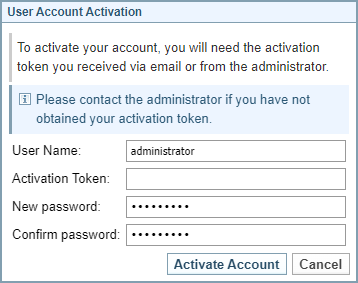Activate Administrator Account and Log In
When you install Sintelix, an Administrator account is automatically created. Before you can log in to Sintelix you must activate this account by entering the user name ‘administrator’ and the password activation token you entered when you installed Sintelix.
After you have logged in the first time, the token will no longer be needed.
Procedure
To activate your Administrator account and log in to Sintelix:
- Do one of the following:
- If you have just installed Sintelix and, in the Windows installer you selected Open Sintelix Portal Immediately, the Sintelix login page is displayed in your default browser. Go to the next step.
- If Sintelix is not open, open a browser then enter the default URL for Sintelix: http://localhost:8081
Once Sintelix has started, the login page is displayed.
- Select Account Activation.
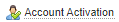
The User Account Activation dialog is shown
- In the User Name field enter ‘administrator’.
- In the User Activation Token field enter the password activation token you entered when you installed Sintelix.
- Enter a new password, confirm the password and select Activate Account.
The account is activated and you are logged into Sintelix.
Next